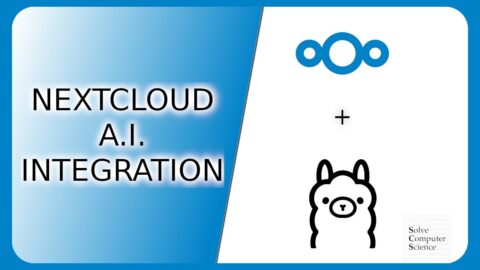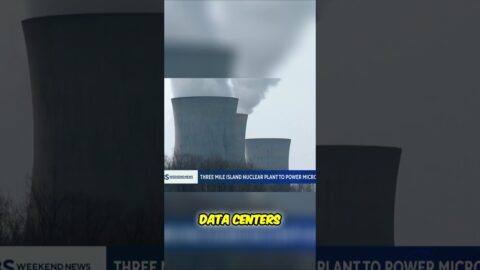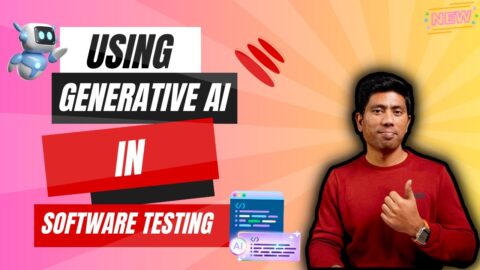#gamedev #howto #tutorial #craiyon #ai #beginner
Learn how to use Craiyon to make icons for your game or app. It's fun to work with!
🔑 Key Chapters
0:00 ➤ Intro
0:22 ➤ Drawing with Craiyon.com
1:00 ➤ Creating icons for my game
1:54 ➤ Outro – Thanks for watching!
🔔 Subscribe to stay up to date on future and current content ➤
🐱👤 Support the studio? ➤
☕ Help fuel the studio with a coffee! ➤ (One coffee goes a long way)
💖 I appreciate you and your support!
😀 Connect with me ➤
💻 Website ➤
📸 Instagram ➤
🎥 TikTok ➤
🐦 Twitter ➤
📰 Medium ➤
🎮 The Lost Orcs Gameplay ➤
🕹️ The Lost Orcs Dev Log ➤
🖥️ Unity3D Tutorials ➤
👾 Want to bring your Unity3D project to life? Find amazing 3D models and more on the Unity3D Asset Store. ➤
📑 DISCLOSURE: Some of the links on this page are affiliate links, meaning, at no additional cost to you, I may earn a commission if you click through and make a purchase and/or subscribe. Affiliate commissions help fund videos like this one. Thank you for your support! 👾
🎞️ Credits ➤
🎵 Music by CreatorMix.com
🎥 Dancing Robot by Pavel Danilyuk ➤
🎥 Game Gear by Nino Souza ➤
🎥 Social Icons by FAHIMG ➤
🎥 Writing by Ketut Subiyanto ➤
📷 Free Stock Footage by Vecteezy.com in Thumbnail
📷 Bobblehead by Pixabay ➤
📷 Bricks by Alexander Grey ➤
📷 Climber by Martin ➤