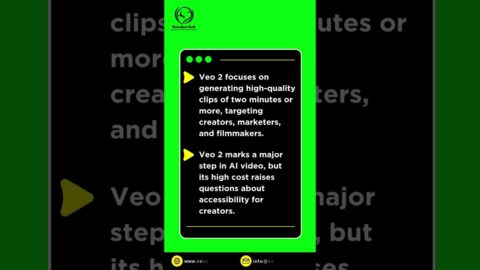OpenAI just released ChatGPT code interpreter to all ChatGPT plus users. And it’s one of the most powerful and useful updates to come to ChatGPT.
If you don’t have the plus version of ChatGPT, this may be a reason to update.
Let me break down the top 10 ways to use code interpreter with practical examples and resources and even though it has the word “code”, it can actually do so many things that non-developers can use as well.
To activate it, click the three dots and go to settings. And activate code interpreter.
If you don’t see it, make sure you have the paid subscription to ChatGPT. If you still don’t see it, wait a few more days until it gets released to all paid members.
Once activated, start a new chat, select GPT 4 and then code interpreter.
If you want to test martial to try Code Interpreter, try
And I’ll include a PDF prompt guide that has over a 100 prompts you can use with Code Interpreter that I’ll link below.
We just launched a new platform for learning ChatGPT, Midjourney and the top 20 AI tools.
You can try it for free here: