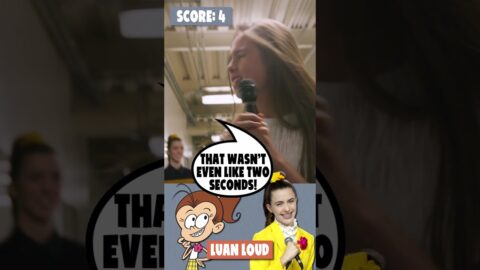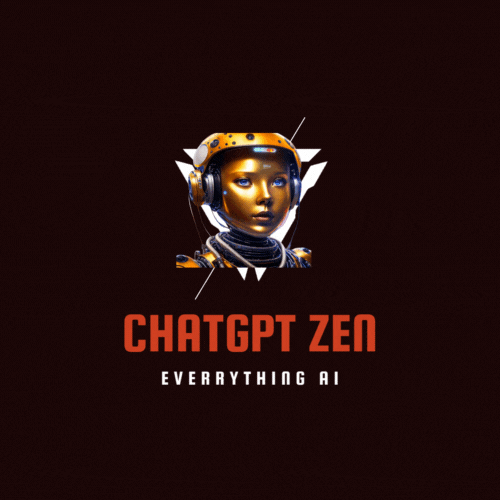Use AutoGPT and get a supercharged ChatGPT experience. Learn how to quickly setup AutoGPT and automate any goals that you provide. Innovations in Artificial Intelligence and Machine Learning is always amazing, and these innovative libraries just keep pushing boundaries.
We'll setup AutoGPT, and give it goals to learn Python Programming Language, and create a summary of latest Quantum Computing trends.
Large Language Models like GPT (with ChatGPT), has changed the technological paradigm, and has boosted the whole Machine Learning (ML) and Artificial Intelligence (AI) space. New upcoming libraries like LangChain, LlamaIndex, and AutoGPT take this one step further.
And don't forget to use the power of Prompt Engineering to customize the library, get the results you want.
At KeyStrokes, we will cover anything and everything about Computer Science. So make sure you subscribe to learn more! If you have any specific requests, please post them in comments.
🚨🚨🚨🚨🚨🚨 1:1's with KeyStrokes 🚨🚨🚨🚨🚨🚨
🤝 Fill out this form and get in touch with me! 🤝
👉
👉 You can show your support by buying me coffee ☕️☕️
👉 Or through Patreon 🫡🫡
👨💻 Code and commands in the video 👨💻
📑 Documentation and Link 📑
– AutoGPT Library:
– AutoGPT Documentation:
Follow on Twitter for more tips!
Contact for Business Enquiries:
–
– Email: doingthisalright@gmail.com
– Discord: KeyStrokes(Hashtag)0040
Timestamps:
00:00 Introduction
00:33 What we'll cover today
00:55 Now what't AutoGPT?
01:12 Chain of LLM Thought: Example
03:16 AutoGPT Features
04:22 Can I see AutoGPT prompts?
04:41 Requirements and Setup
05:15 Checkout AutoGPT from GitHub
06:02 .env file: OpenAI API Key
07:21 .env file: Execute Local Commands:
08:00 Grant Workspace Permissions to Docker
09:10 Show your support!
09:55 Run Auto-GPT!
11:54 Example: Learn Python Programming Language
15:16 Example: Latest Quantum Computing News and Trends
21:50 Under the hood: Prompts
26:11 Limitations and What can you do?
27:41 Outro/Conclusion
—
Music Credits:
🎶 Music Credits 🎶
Music from WHATFUNK:
Image Credits
– Subscribe icons created by Freepik – Flaticon:
– Youtube icons created by Freepik – Flaticon:
—
Disclaimer: All opinions expressed in this video are those of the creator of this video. Using any information provided in this video is at your own risk, and the creator hold no responsibility and cannot be held liable if it causes any loss. Please do your own research and experiment well enough before using any content provided here.
#ChatGPT #AutoGPT #KeyStrokes #OpenAI #AI #ArtificialIntelligence #ML #MachineLearning #Coding #Programming #GPT4 #GPT3