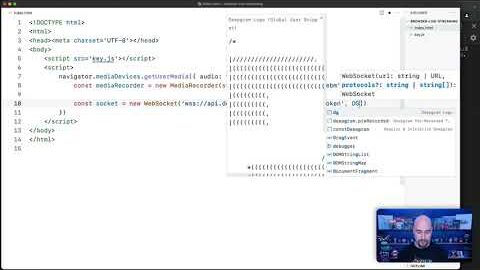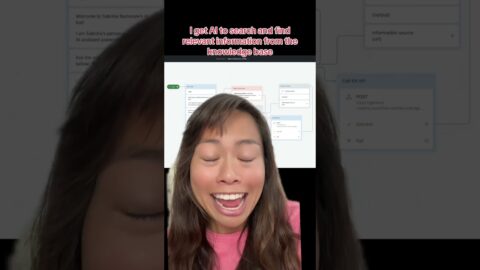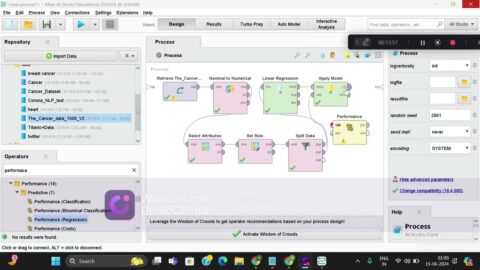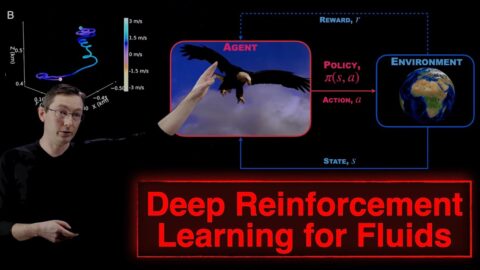How to Create a YouTube Video Script Using Notion AI
Creating a YouTube video script can be a daunting task, but with the help of Notion AI, it can be a breeze. Here's a step-by-step guide on how to create a YouTube video script using Notion AI.
Step 1: Set Up or Log In to Your Notion Account
You can do this by going to the Notion AI website and signing up for an account. or you can just log in and go to your YouTube project. Type space for AI
Step 2: Define Your Video Topic and Outline
Once you have your topic and outline, you can start adding your ideas to the script.
For example, you want to do a youtube video about How to Close a sale Online
Just type youtube script about how to close a sales online
Then there you have it! you already have your youtube script in seconds!
Step 3: Use Notion AI to Generate Script Content
Notion AI has a powerful feature that allows you to generate script content based on your video topic and outline. This feature uses AI to analyze your topic and outline and generate relevant content for your script.
Step 4: Edit and Refine Your Script
Once you have generated the content for your script, you will need to edit and refine it. Notion AI has a built-in editor that allows you to easily make changes to your script. You can also use the editor to add your own ideas and refine the script to fit your video style and tone.
Step 5: Export Your Script
Once you are satisfied with your script, you can export it to a variety of formats, including PDF, Word, and Google Docs. You can then use your script to create your YouTube video.
Conclusion
Creating a YouTube video script using Notion AI is a simple and efficient process. With the help of Notion AI, you can create a high-quality script in a fraction of the time it would take to create one manually. So why not give it a try today?
If you like this content, feel free to like and subscribe to our channel for more videos like this.
——————————————————————–
👉 Create interactive videos and stories!
Share all your social media profiles like Instagram, Facebook, TikTok, and more all in ONE LINK thru Sharelo!
Try NOW!
——————————————————————————————————————–
🔗What is SHARELO?
Sharelo is a storytelling platform that lets you embed other types of content where you can easily create interactive multi-page stories combining videos, forms, documents, slides, and any form of content.**
It’s a no-code story editor that is powerful enough to empower your customer-facing teams through whole customer journey.
You can embed your various social media channels like Instagram, Facebook, TikTok, YouTube and more all in ONE LINK!
——————————————————————————————————————–
**🚀 STAY IN THE LOOP:**
Subscribe to our YouTube Channel –
Follow us on LinkedIn –
Follow us on Twitter –
Learn on our Blog –
Follow us on our Facebook page:
Follow us on Instagram:
Follow us on TikTok:
——————————————————————————————————————–
Try SHARELO
When creating content or stories with Sharelo, make sure you upgrade your FREE account to PRO if you want access to certain features and abilities, so you keep on creating amazing videos conversations! 🔥
Thank you so much for watching!
💜Novie & the rest of Sharelo Team
#Sharelo
#interactivevideos
#notion
#notionai