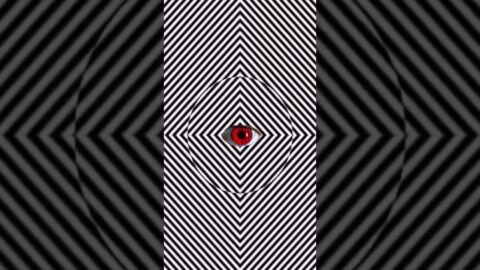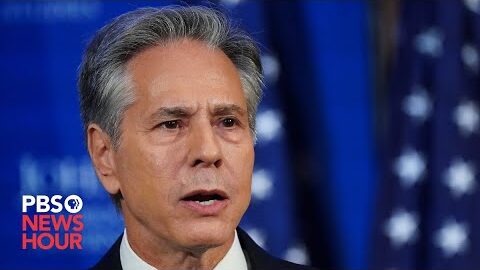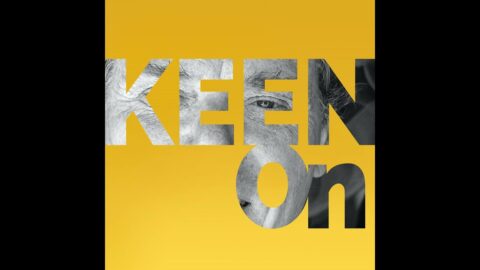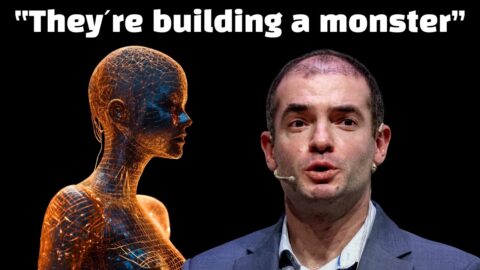This tutorial shows you how to create a chatbot (ChatGPT) in flutter using OpenAI's GPT-3 (Generative Pre-trained Transformer) model. ChatGPT uses GPT-3.5. GPT-3 is an autoregressive language model that uses deep learning to produce human-like text. Given an initial text as prompt, it will produce text that continues the prompt.
This flutter chatbot (ChatGPT) will be using GPT-3 public api that available on OpenAI official website. This flutter tutorial will be creating from scratch, chapters will be added, feel free to watch any part that is informative to you.
WARNING ! ! ! ! ! ! ! !
– NEVER LEAK YOUR API KEY TO ANYONE OR ANY CLIENT SIDE CODE
If you enjoyed this video be sure to give it a like and subscribe for more!
Github –
Project Timeline ————————————–
0:00 Intro
0:10 OpenAI’s ChatGPT
0:16 ChatGPT vs GPT-30:41 Install http package
1:06 Adding image assets
1:22 intro to this chatbot project
2:56 Creating Input TextField
5:14 Creating Submit Button
6:34 Creating Chat Body
7:55 Creating Chat Message Model Class
9:04 Creating Chat Message Widget
13:50 Listview Builder for Chat Body
14:48 Intro to OpenAI
15:00 OpenAI’s API key
15:54 Creating Api Function
19:36 Decode API Response
20:12 Adding Submit Button onPressed
20:37 Display User Input
22:52 Calling API Function
23:48 Display ChatBot Response
24:49 Fixing Typo Error
25:10 Yay !! It’s Working !!
– Follow us for updates ! 👇
—————————————————————–
– ✔ Facebook Page : @CreateWithFlutter
—————————————————————–
– Like the video and subscribe to the channel!
– Thank you!
#chatgpt
#openai
#flutterchatbot