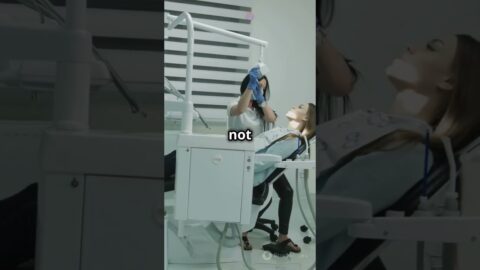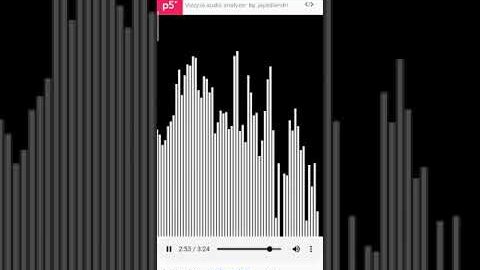I've delved deep into the world of OpenAI's ChatGPT plugins, and in this video, I'm sharing my journey of how to use chatgpt plugins with you using the Master Plugin Prompt.
|| 📚 PROMPT LINKS (Download the prompts right into your own ChatGPT!) ||
In the video, I explore several plugins, each with its unique features and capabilities. Here are the links to these plugins:
Speechki:
Noteable:
VoxScript:
WebPilot:
Random Creature Generator:
|| 🎥 VIDEO SUMMARY ||
In this chatgpt plugins demonstration, I've explored the capabilities of several plugins, including Speechki, Notable, VoxScript, WebPilot, and the Random Creature Generator. I've shared how these plugins can be used to enhance the capabilities of ChatGPT, from creating Python notebooks and running code with Notable, to searching through various data sources with VoxScript, to generating imaginary creatures with the Random Creature Generator. This video is a comprehensive guide on how to use chatgpt plugins and the Master Plugin Prompt with gpt-4 plugins to maximize the potential of ChatGPT.
|| 🎬 RELATED VIDEOS ||
🔍 I hacked & gaslit an AI to learn about prompt engineering (ChatGPT):
|| 🙏 CREDITS ||
A big shout-out to:
👥 The developers of VoxScript for their continuous efforts:
🎥 @AlExplained's informative video on GPT 4 upgrades (Code Interpreter):
|| 📞 CONTACT ME ||
🐦 Tweet me your thoughts or questions:
🎥 Check out more videos on my YouTube Channel:
#ChatGPTPlugins #OpenAIChatGPT #ChatGPTPrompts
|| 📖 CHAPTERS – DEMYSTIFYING CHATGPT PLUGINS ||
00:00 – ChatGPT Plugins Have Hidden Functions
01:43 – The Master Plugin Prompt
02:27 – Plugin 01 – Speechki
04:36 – Plugin 02 – Noteable
10:39 – Plugin 03 – VoxScript
16:20 – Plugin 04 – WebPilot
20:05 – Bonus Plugin – Random Creature Generation
22:12 – Bonus Prompt – List Functions and Parameters
23:24 – Watch Next – Prompt Hacking a Foulmouthed AI