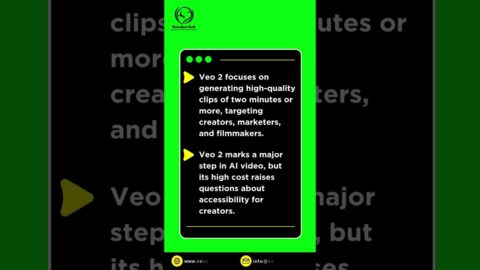ChatGPT finally released Code interpreter to all ChatGPT plus users. So if you have a subscription to ChatGPT, you can now activate this option.
Code interpreter can do analyze ton of different types of files. It can read and analyze large text files, datasets, at can resize and crop images, it can analyze and rewrite python code, it can convert files to different formats and it can analyze your own data too.
To activate it, click the three dots and go to settings. And activate code interpreter.
If you don’t see it, make sure you have the paid subscription to ChatGPT. If you still don’t see it, wait a few more days until it gets released to all paid members.
Once activated, start a new chat, select GPT 4 and then code interpreter.
If you want to test martial to try Code Interpreter, try
You can use different datasets and upload to ChatGPT.
Inside of ChatGPT, you can press the plus sign and upload any document.
Then, give it a prompt in order to interact with the document. So you can start by asking what the data set is? Explain this data sets in one paragraph.
Then, what’s the main takeaway from this data set?
You can also give chatGPT an image and have it make adjustments.
The most impressive part might be that you can feed it your own dataset and ask follow up questions.
You can download my full ChatGPT prompts for Code Interpreter.
Learning ChatGPT, Midjourney and AI just got way easier. Check out the ultimate AI learning platform.