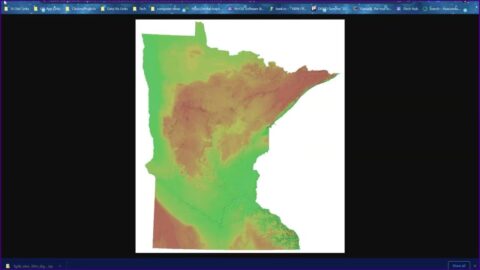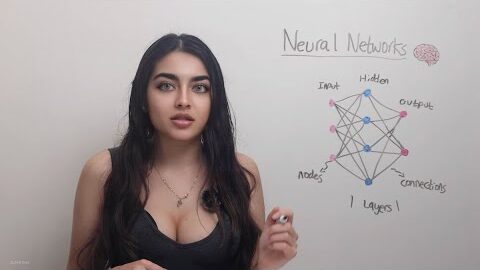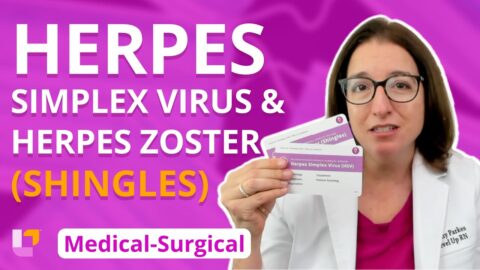ChatGPT Chrome Extension for Voice enhances the capabilities of ChatGPT by introducing voice control/talk and read-aloud features. With this ChatGPT Chrome Extension for Voice, users can engage in voice conversations with ChatGPT by clicking on the microphone button or pressing and holding the SPACE key. The recorded voice input is then submitted to ChatGPT, allowing for seamless interaction with the AI system.
Additionally, the ChatGPT Chrome Extension for Voice comes with a read-aloud feature that can be enabled or disabled as per the user's preference. The extension also supports multiple languages, making it accessible to a broader audience and easier for them to talk to chatgpt
It is important to note that the ChatGPT Chrome Extension for Voice uses the native speech recognition feature of the browser and requires microphone permission. The ChatGPT Chrome Extension for Voice is currently supported only on Chrome for desktop. This is an excellent option for those who are interested in exploring the capabilities of advanced AI or seeking a new way to interact with technology.
If you like this ChatGPT Chrome Extension Voice video, please hit like and subscribe.
#chatgpt #ai #chatgpthack