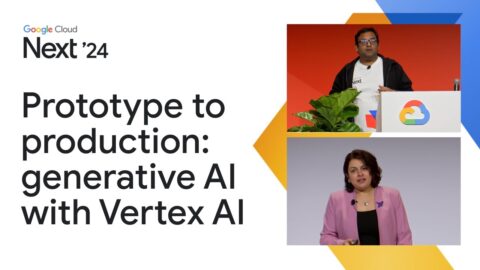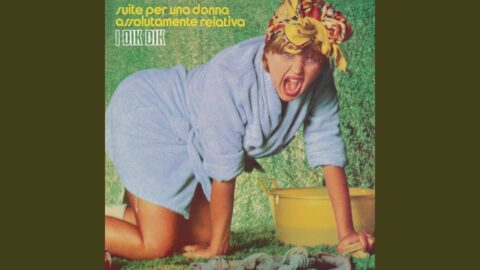Looking to share Salesforce reports externally or simply provide easier access for your reps to view their own performance data?
Using Filter Views in Google Sheets is the perfect way to create a custom dashboard for your team on overall and individual sales performance. As a Sales Ops / RevOps professional, you're likely sharing reports out with your team-some of which may not even have access to Salesforce.
Pulling Salesforce (or other CRM system) reports and data into Google Sheets is a great way to get around the need for a User seat. Filter Views also allow each member of the team to filter data without affecting anyone else's view.
► Come check out our Salesforce Google Sheets connector:
Any questions? Comment below; we have experts on the other side.
#salesforce #googlesheets #salestips #salesforceknowledge #spreadsheets #coefficient