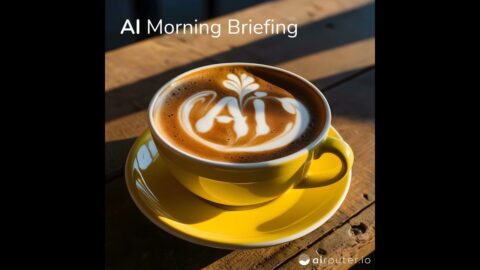3 seconds from three frames. No camera needed!
In this informative tutorial, you'll discover the power of the Erase and Replace Magic Tool and learn how to seamlessly integrate it with GEN-1, a cutting-edge generative AI program that utilizes video-to-video conversion with text or image prompts.
✩ Gen-1 Video-to-Video now available at
We'll demonstrate how to use the Erase and Replace Magic Tool to create dynamic images that can be used as inputs for GEN-1, allowing you to produce captivating masks and composite visuals. This video will guide you through the entire process, from image editing to GEN-1 integration, unlocking a world of creative possibilities.
✩ Gen 2 AI Text to Video:
Once GEN-2 arrives, this will be a seamless integration by AI. Realistically and consistently synthesize new videos. Either by applying the composition and style of an image or text prompt to the structure of a source video (Video to Video). Or, using nothing but words (Text to Video). It's like filming something new, without filming anything at all.
✩ Erase and Replace Magic Tool
We reveal the incredible capabilities of the Erase and Replace Magic Tool, a groundbreaking image editing solution that allows you to seamlessly swap objects in your photos. You'll learn how to navigate the user-friendly interface, adjust brush sizes, and provide clear prompts to achieve stunning results. Whether you want to replace an object in a still life composition, swap out a background, or experiment with surreal image combinations, the Erase and Replace Magic Tool will become an invaluable asset in your creative arsenal.
#ai #animation #gen1 #runwayml