In this Python Tutorial we build a simple chatbot using PyTorch and Deep Learning. I will also provide an introduction to some basic Natural Language Processing (NLP) techniques.
1) Theory + NLP concepts (Stemming, Tokenization, bag of words)
2) Create training data
3) PyTorch model and training
4) Save/load model and implement the chat
Resource:
This tutorial was inspired and adapted from the following article:
"Contextual Chatbots with Tensorflow":
✅ Write cleaner code with Sourcery, instant refactoring suggestions in VS Code & PyCharm: *
📚 Get my FREE NumPy Handbook:
📓 Notebooks available on Patreon:
⭐ Join Our Discord :
If you enjoyed this video, please subscribe to the channel!
NLTK:
You can find the code on GitHub:
PyTorch Beginner Course:
Please checkout my website to see all tutorials:
You can find me here:
Twitter:
GitHub:
Icons:
#PyTorch #NLP #DeepLearning
———————————————————————————————————-
* This is a sponsored or an affiliate link. By clicking on it you will not have any additional costs, instead you will support me and my project. Thank you so much for the support! 🙏

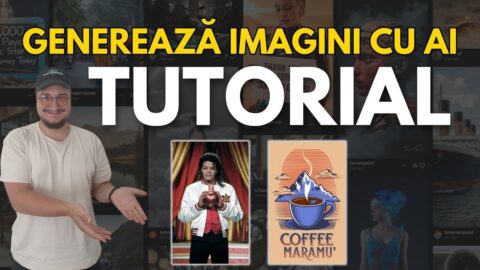






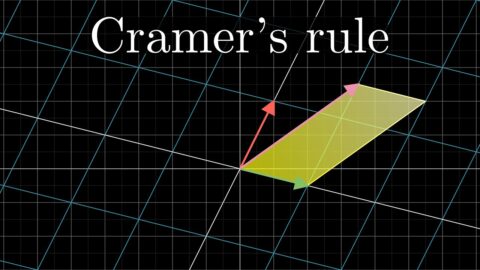


I am really happy to see your efforts. You have done a great job. thanks sir
thanks!
thank you so much for this helpful video! would you consider teaching how to implement a GUI along with it?
Yes good suggestion! I’ll consider it
very clear and easy to understand..thank you for this tutorial 🙂
Thanks! Glad you like it
Such a good explanation, seriously anyone with a negative IQ can also understand!
Never stop uploading please 🙂
thanks so much!
.👆Friendship often ends in love; but love in friendship
Thanks for the instructive content! Can you tell me what editor/ IDE you use with python?
I use VS Code. I have a tutorial about my editor setup on this channel 🙂
Thank you very much for this video.I always search to find this kind of explanations and knowledges.You are really great 🙂
thanks 🙂
I am chemist actually .I ve learning python and machine and deep learning and NLP for 3 years.I rarely need to help but sometimes I really need too but there is nobody to ask
You are the best!! Among all the youtube videos about chabot , you are the only one to explain step by step the fundamentals of coding a chatbot.
glad you like it!
you made it much easier for me , great job
This is really great tutorial, and currently I have a problem about using TF-IDF instead of boW, anyone has any resources to figure it out, please? I will appreciate it!
Do I need to learn pytorch before I learn this??
Amazing tutorial, I’ve no idea about ML or DL, but the video is crisp enough to make understand everything 😊
Glad to hear that!
Thank you so much for this great project! I have a slight doubt…Every time I import a new package like numpy or random on my VS Code, my system isn’t able to read it. It says ‘ModuleNotFound’ I tried everything from changing to path to reinstalling multiple times but it doesn’t work. Please help me out with this. Thank youu
This is a great explanation!!
I have one doubt…what should you include in your intents file so that the bot responds with some default message every time it does not recognize a sentence asked by the user
I implemented this in part 4. You don’t need to put the default message into the intents. You can simply put it in your code and whenever the probability for intent classification is not high enough, you can return the default message
hey there great tutorial! i’m having just one problem, when stemming the words when i debug i always get ‘None’ as a result
This is a nice video man!, I was hoping if you could do also a chatbot in web? Thank you so much for the effort
Sir, thanks for this video seeing this video has made me love love NLP. I was looking for where to specialise in. Thanks 👍
thank you so much for a wonderful tutorial! by the way, I was curious as to which vscode theme you were using—i find it very nice!
.👆look at the girls
Can you also show how to do entity extraction in a video or a blog post?
Very informative and explains everything! Please do more videos like this!
Thanks so much. It was very understandable. But every time I put a new package in python and run it, it still says Module not found error.
Very easy to follow. Very good explanation. Thank you very much.